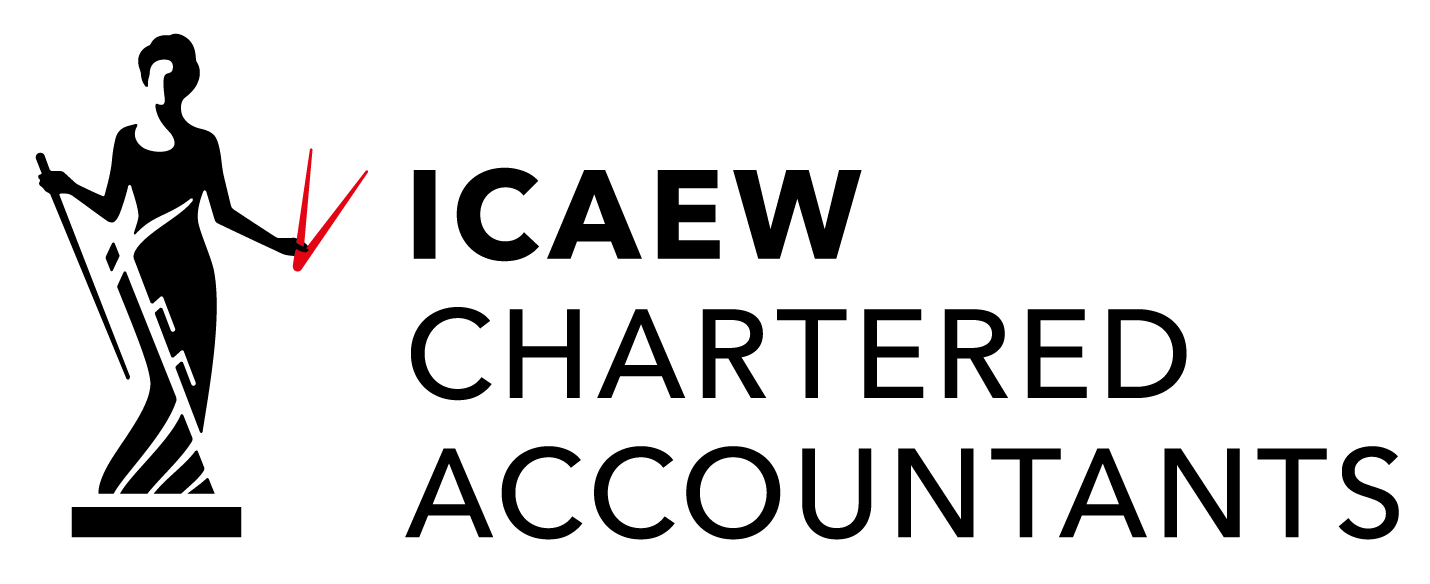Manage Loans & Mortgages
There are two ways of managing a loan or mortgage in Xero accounting software. The first option is to set up a loan or mortgage as a bank account. This video tutorial will show you how to: – enter opening balances in conversion balances – transfer between loan account and bank account to manage payments – setup a bank rule to account for interest – create a spend money transaction to account for fees. The second option is to set up a loan or mortgage as a non-current liability account. This video tutorial will show you how to: – set up a new non-current liability account in chart of accounts – set up bank rules for payments – split a spend money transaction to handle interest and principle payments.