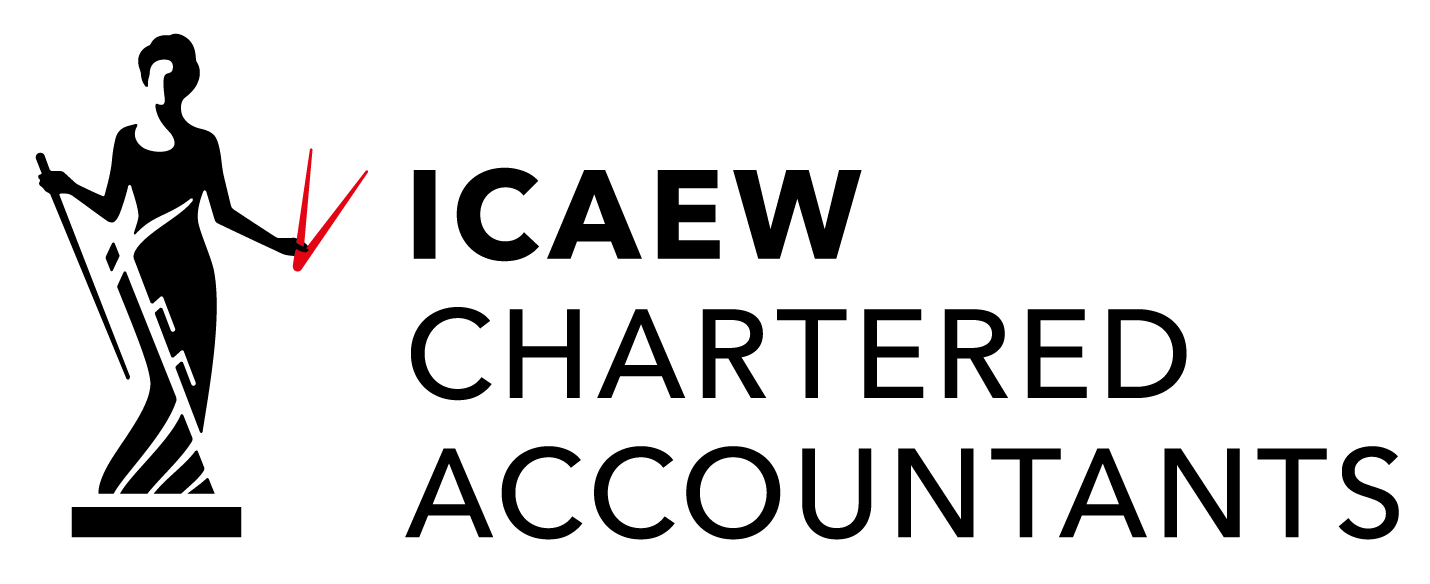Create a Sales Credit
When you need to create a credit for a customer using Xero accounting software, there are a couple of ways to do it. This video tutorial shows you how to: Create both full and partial credit notes from an original invoice – select a ‘branded credit note’ – create a credit not related to an invoice – edit an existing credit note – apply a credit note to an outstanding invoice – allocate a credit to an invoice at a later stage – print or email a sales credit note.