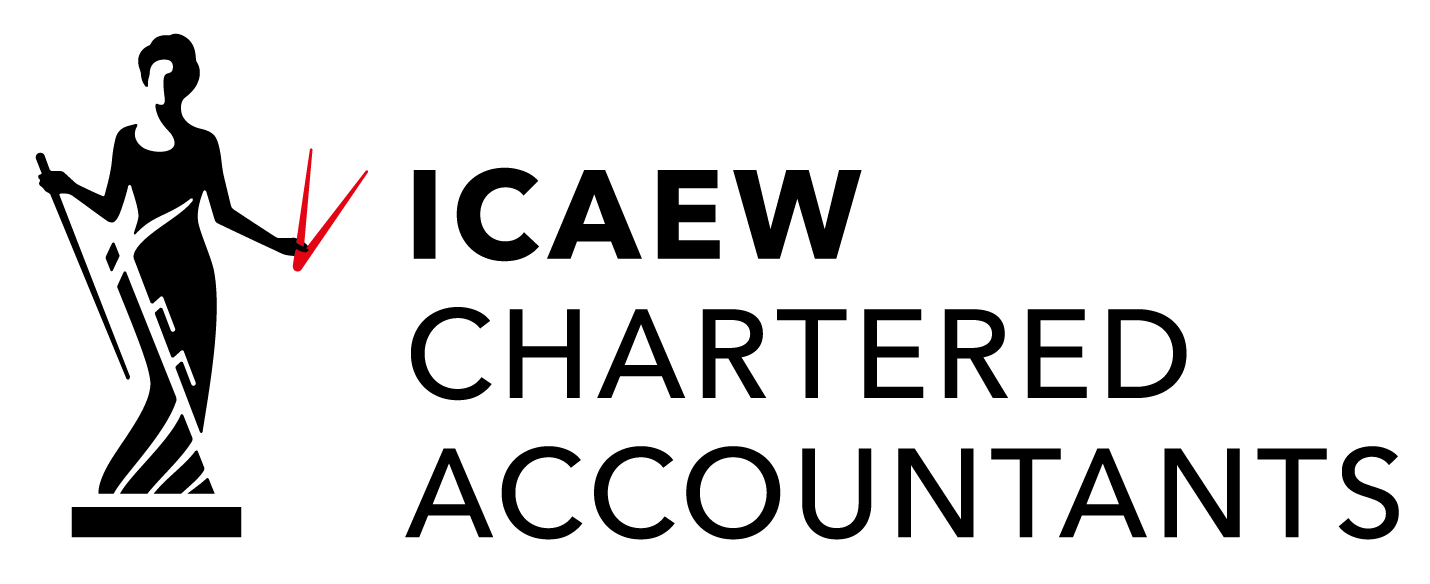Connect Square to Xero
Connect Square to Xero
When you connect Square to Xero accounting software, they sync daily. This means your previous day’s card and cash sales, refunds, fees, tax and tips are all brought into Xero for you and correctly accounted for. So how does it work? Well, as your card and cash deposits reach your bank, Xero keeps your balances up-to-date, showing you what’s still due to come in. Square card and cash sales come into Xero and generate an invoice with all the elements coded to the correct accounts and a payment applied from the designated clearing accounts. These are not ‘real’ payments – they are accounting entries that Xero uses to keep your Square clearing account and cash clearing account balanced. When the actual payments from Square arrive in your bank account, a bank rule is automatically applied. This codes those amounts to the Square clearing account to clear it back down when your reconcile the transaction. When you deposit your cash takings, simply create a ‘receive money’ transaction and code it to the cash clearing account to clear that amount. If you ever want to cross-reference what Square owes you, or how much cash you have not yet deposited, just take a look at the clearing accounts on the balance sheet. This balance should reflect what’s still due to come in. Check out the full video to learn more about the integration between Square and Xero and how to set it up.