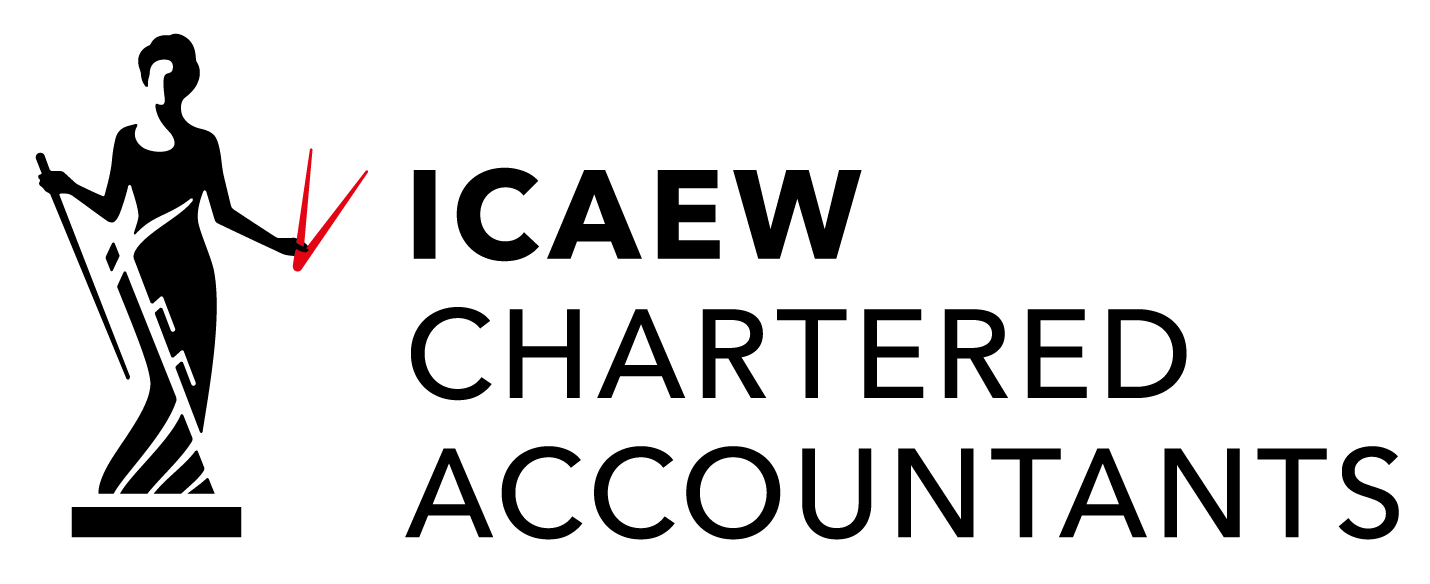Making Tax Digital for Income Tax – What You Need to Know

From April 2026, the Government require the self employed and landlords to keep their tax records in digital format – here is everything you need to know about the changes.
What is MTD for Income Tax?
MTD stands for Making Tax Digital. It’s the government’s way of moving the tax system online – no more paper records, fewer surprises, and hopefully, fewer mistakes.
If you’re self-employed or a landlord, MTD for Income Tax means you’ll need to keep digital records and send information to HMRC four times a year instead of just once.
It’s like swapping your annual tax return for smaller, regular updates – a bit like doing your books in instalments.
Who Needs to Do This?
From April 2026, you must follow MTD rules if your total self-employed and/or rental income is over £50,000 a year.
From April 2027, this drops to £30,000 a year.
💡 Important: This is income, not profit. So even if your expenses are high and your profit is low, if your total income is over those thresholds, you’re in.
What You’ll Need to Do
Here’s what MTD for Income Tax will mean in practice:
- Use digital software
You’ll need to keep your business and/or property income records in MTD-compatible software (e.g. Xero,). - Send HMRC updates every 3 months
These are called quarterly updates. You’ll report your income and expenses each quarter through your software – no need to pay anything at this stage. - Finalise at year-end
At the end of the tax year, you’ll send a final summary – this replaces the current Self Assessment tax return. You’ll confirm everything is accurate, make any final adjustments, and submit your actual tax return. - Pay your tax as usual
Tax payments (including payments on account) stay the same – the key difference is how and when you report things.
Quarterly Update Schedule
You’ll send updates by the following dates:
- 7 August – for 6 April to 5 July
- 7 November – for 6 July to 5 October
- 7 February – for 6 October to 5 January
- 7 May – for 6 January to 5 April
(Your software might use month-end dates, but HMRC accepts either format.)
A final year end declaration will be filed on the 31st January following the last update so the 31st January 2028 for those joinng the scheme on 6th April 2026.
What Counts as Digital Records?
You’ll need to digitally record things like:
- Sales income
- Rental income
- Expenses (materials, travel, insurance, etc.)
- Any adjustments (like use of home or mileage claims)
Spreadsheets can be used if they link to bridging software, but it’s usually easier to use a full accounting package.
Do I Still Need an Accountant?
Absolutely – possibly more than ever. While the software helps with record-keeping and submissions, it won’t give you advice, help you plan, or check everything’s been done correctly.
Your accountant (that’s us!) will:
- Help choose the right software
- Keep your records in good shape
- Make sure you’re claiming everything you’re entitled to
- Deal with HMRC so you don’t have to
- File your end-of-year final return
What if I don’t want to use a software?
We get it – not everyone wants to dive into accounting software straight away.
If you’d rather not use software like Xero, HMRC will allow the use of spreadsheets – but they must be linked to special “bridging software” that can submit your data digitally.
That means you can still record your income and expenses in Excel or Google Sheets, and then we (or you) use approved software to send the quarterly updates to HMRC.
We’ll provide a simple, user-friendly spreadsheet template designed for MTD – complete with built-in categories, totals and space for notes. Just fill it in regularly, and we’ll handle the rest.
It’s a good halfway house for those who like a bit of control but aren’t ready for full-blown software just yet.
What Happens if I Don’t Comply?
HMRC will bring in a points-based penalty system. If you miss deadlines, you’ll get points. Get too many points, and you’ll face a fine.
So it’s better to stay on top of things throughout the year – and we’ll help you do that.
What Should I Do Now?
The short answer is nothing yet.
- We will check your income and if you are you over the thresholds we will be in touch with you.
- Talk to us – we’ll help you decide when to switch to digital, and what software to use
- Start early – getting used to MTD now means less stress later
Final Thoughts
MTD for Income Tax is a big change, but it doesn’t have to be a headache. With the right tools and support, it can even make managing your business easier.
We’re here to guide you every step of the way – no jargon, no fuss, just solid advice and practical help.