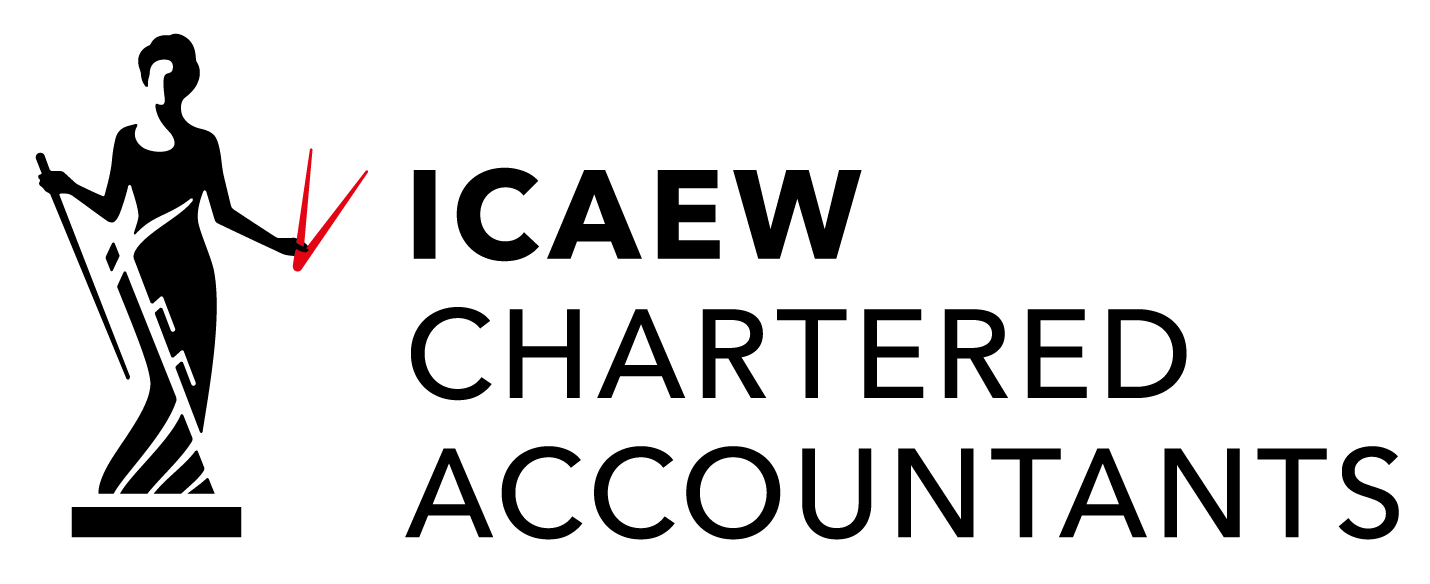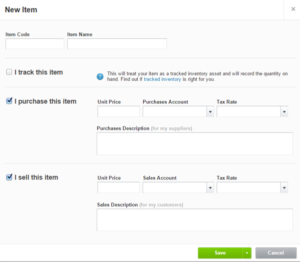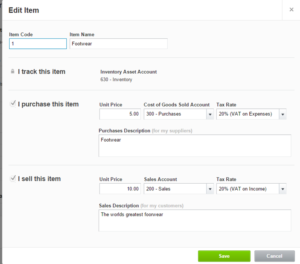5. Product & Services (Inventory / Items)
Business >>>> Product and Services
Before we move on to raising sales invoices we need to talk a bit more in-depth about product and service items. Please note we use the words Stock and Inventory here to describe the same thing. E.g. items you buy and sell.
Remember items are here for two reasons:
- To help speed up the data processing of quotes, purchase orders, and invoices.
- To track inventory (stock) if you want to.
Items are either items you buy or items you sell or both.
Click on New Item
Item Code – This is up to you, Xero will show you the code and the description when you select it so I suggest using a list stating with 1 or your own unique code.
I track this item – This will track the item and provide you with a stock take. You must select a stock code for this to use.
I purchase this item – enter details here if you wish this item to appear when you enter bills or if you want to track inventory.
Unit Price – enter this or leave it blank – this can be overwritten when you raise the invoice later
Purchase Account – the default account for this item.
Tax Rate – The default rate for this item.
Description – The default description.
I sell this item – enter details here if you wish this item to appear when you enter invoices or if you want to track inventory.
When you are finished it will look something like this:
If you want to track this item – i.e. update the stock level every time you buy the item and every time you sell the stock then you may want to add a quantity on hand e.g. the amount of stock that you already have.
Do this by clicking on your newly created item and selecting options for a new adjustment.
We want to increase the quantity.
Enter the Units and Purchase Cost price.
Click on the Adjustment Account we are going to enter this into a new account. Enter this as a Current Asset called Stock Adjustment.
Enter a description
Click Review Adjustment and Post Adjustment
You now have an opening stock figure.
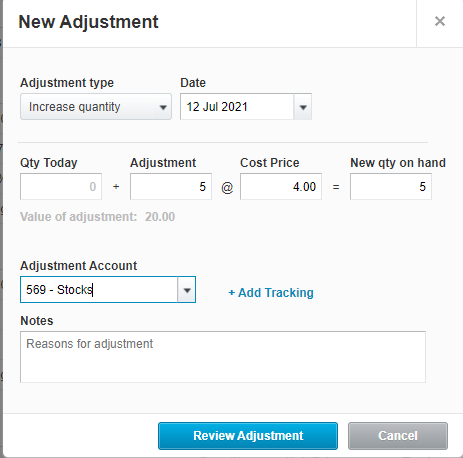
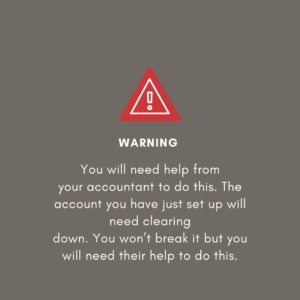
Understand how a stock is updated.
Every time you raise an invoice either sales or purchase and use this item the stock will be adjusted.